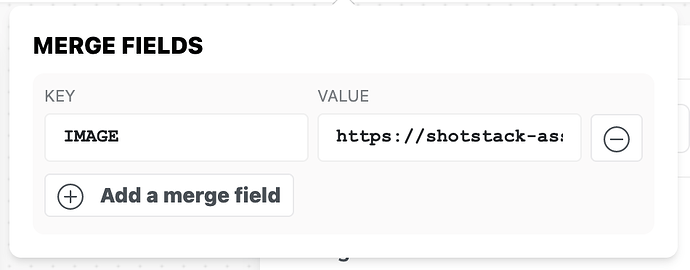I’m trying to find the “placeholders” tab that was in the old UI… where did it go? I am trying to assign a merge field to my image. It’s referenced in this article here: Video and image merge fields in the Studio Editor
Hi @ntaylor360, sorry for the confusion. You can find them in the toolbar, top right of the studio:
The merge button looks like this:
![]()
Once clicked, a popover will appear for you to edit your merge fields.
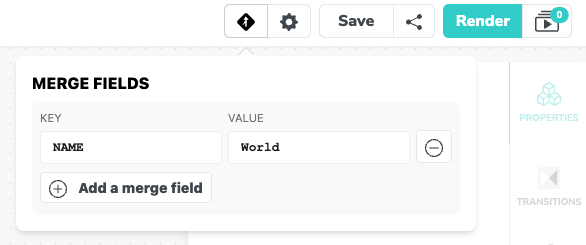
I hope this helps, let me know if you need anything else.
Hi @Umut - yeah I know how to add a merge field. I’m trying to figure out how to then apply that merge field to an image layer. Specifically - I’m looking to define the source = a merge field - this was referred to as “Placeholders” before under an image layer. Where do I go to say “For this image layer, I want to set the source to use a placeholder value” ?
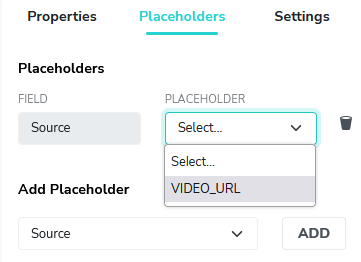
I understand, @ntaylor360.
You can now find this in the Image or Video properties tab.
Inside the upload panel, you will see a button to override the image source:
![]()
Clicking this button will present a dropdown with your merge fields for selection:
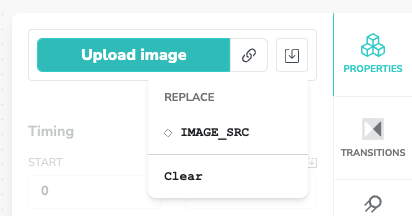
Let me know if you need any more help with this.
Great thank you @Umut this did the trick. Last related question for you… once I select the override image with a merge field is there any way to show a placeholder/backup image while using the editor? Simply so I can see what an example looks like prior to my final render? Screenshot below shows an “empty” layer but in theory I would love to see a sample image there
Hey Nick,
You can use the value property in the merge field to choose a placeholder image.
I recorded a loom for you to show how it works:
Great thank you for sharing this with me, much appreciated. Great support!