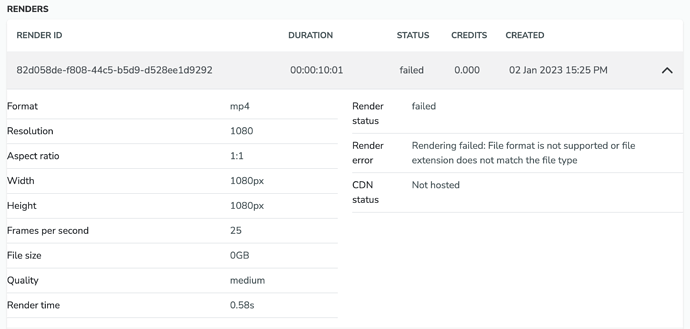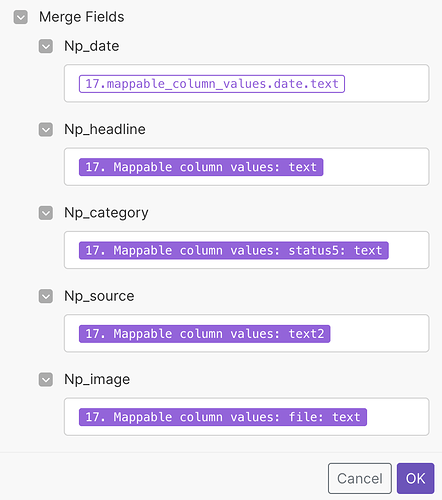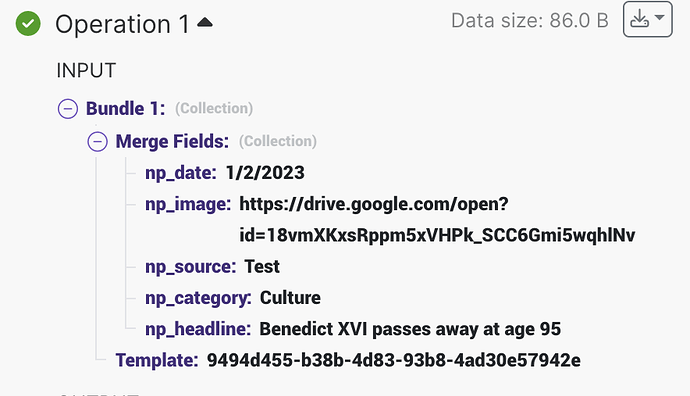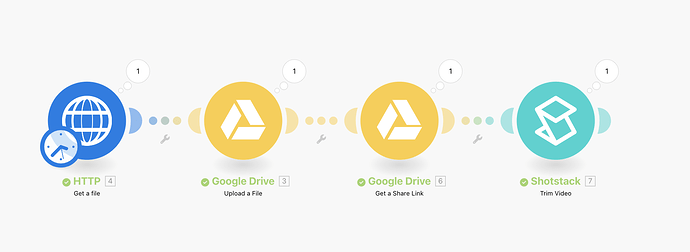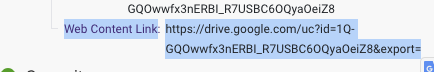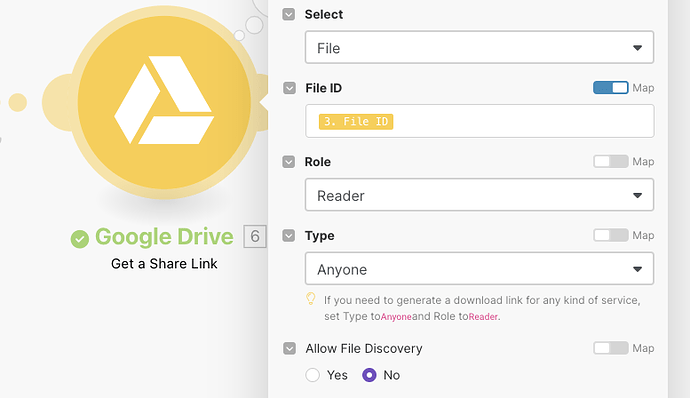I’m new and after a few days have managed to produce my first videos from a template successfully and things are looking great (thanks for the help so far).
Now I am starting to try and establish a production workflow using Make (Integromat) and connecting that to Monday.com as it achieves my desire to have a management workflow as well as form submission solutions for dynamic content to be ingested and then using the Shotstack dynamic template in Make, merge fields to create videos.
I have managed to connect a Monday.com board (like a google spreadsheet) to the Shotstack dynamic template in Make and have matched up the merge fields as best I can see it should work, but I am getting the following error returned with a FAILED render notification on my Shotstack account:
Over at Make, the scenario seems to run successfully, but I can see it has FAILED in the renders section of my Shotstack account. I think the file upload for the image may be the problem, but It appears to be a publicly accessible image URL when I look at the mappable column values in the output tree of the setup in Make. I only have a few simple fields with just one image on this template so I can get try and get a successful test and go from there.
Here are how the fields are mapped in the Shotstack dynamic template integration template on make. Can anyone see any issues of why the render would fail?
I am happy to ditch Monday and use another spreadsheet/workflow/form management solution, but it appears like I should be able to get it to work given I can map the fields together in Make theoretically but happy to explore another product to link together with Shotstack to in Make.
Many thanks!