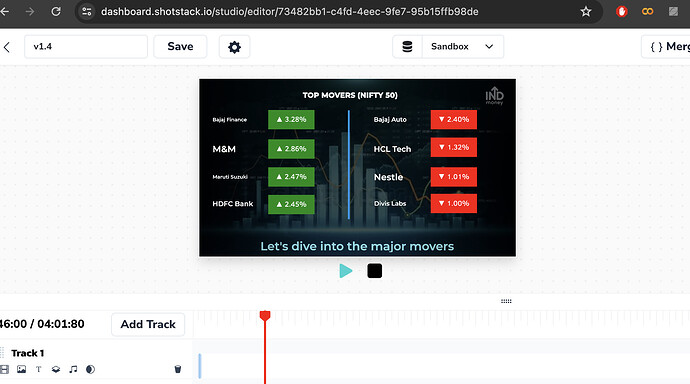why toggling between json view on shotstack dashboard is resulting into “fit” parameter from “contain” to “none”? and some part of video segment is getting messed.
Hello @tech.tools ,
Could you please show me a video recording of this issue?
I tried it myself, and the fit parameter didn’t change to “none” after toggling the JSON view
You can find the video here
have provided link for rendered video
https://indcdn.indmoney.com/genai-video-content/story-type%3Dind-trending-stocks/year%3D2024/month%3D04/temp/v1.4.mp4
plz check from 00:45, you can see how the frame have been messed up. attaching the image of how it actually looks like on the
and here is how it’s actually rendering in the final video:
attaching json file for reference:
final_video_v2.json (142.0 KB)
any help will be very much appreciates. it’s a bit urgent. thanx
Hi @tech.tools
I’ve encountered the same issue.
While I continue to investigate the root cause, it appears that adjusting the text and disabling then re-enabling text fit resolves it.
I’ve created a video demonstrating this.
I’ve also attached the adjusted JSON that should work.
json.json (107.5 KB)
Please let me know if this resolves the issue for you.
@tech.tools For the moment, as a workaround, I add the fit parameter itself as a merge field.
This helps in case you are using API.