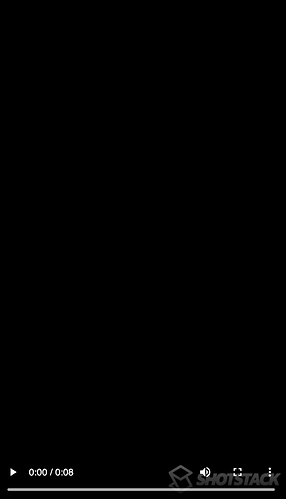I am trying to set a default image or show the first scene as the background image of my video.
after rendering the video it shows a black screen before hitting the play button.
is it supported? i tried to find a reference in the API docs.
attached the JSON file I’m posting to the api.
i’m posting to stage not prod
const json = {
timeline: {
background: "#000000",
soundtrack: {
src: "https://shotstack-assets.s3-ap-southeast-2.amazonaws.com/music/unminus/palmtrees.mp3",
effect: "fadeOut",
},
fonts: [
{
src: "https://shotstack-assets.s3-ap-southeast-2.amazonaws.com/fonts/OpenSans-Regular.ttf",
},
],
tracks: [
{
clips: [
{
asset: {
type: "html",
html: "<table border='0'><tr><td><p>John is swimming..</p></td></tr></table>",
css: "table { background-color: #000000; } td { padding-top: 16px; padding-bottom: 16px; } p { color: #FFFFFF; font-size: 34px; font-family: 'Open Sans'; font-weight: bold; margin: 20px; text-align: center; }",
width: 450,
height: 200,
},
start: 1,
length: 6,
transition: {
in: "slideUpFast",
out: "slideDownFast",
},
},
],
},
{
clips: [
{
asset: {
type: "html",
html: "<table border='0'><tr><td><p>Bill is swimming..</p></td></tr></table>",
css: "table { background-color: #ffd312; } td { padding-top: 16px; padding-bottom: 16px; } p { color: #ffd312; font-size: 34px; font-family: 'Open Sans'; font-weight: bold; margin: 20px; text-align: center; }",
width: 450,
height: 200,
},
start: 1,
length: 6,
offset: {
x: 0.0075,
y: -0.0065,
},
transition: {
in: "slideUpFast",
out: "slideDownFast",
},
},
],
},
{
clips: [
{
asset: {
type: "video",
src: "https://shotstack-assets.s3-ap-southeast-2.amazonaws.com/footage/table-mountain.mp4",
},
start: 0,
length: 8,
transition: {
in: "fade",
out: "fade",
},
},
],
},
],
},
output: {
format: "mp4",
resolution: "hd",
aspectRatio: "9:16",
poster: {
capture: 1
}
},
};