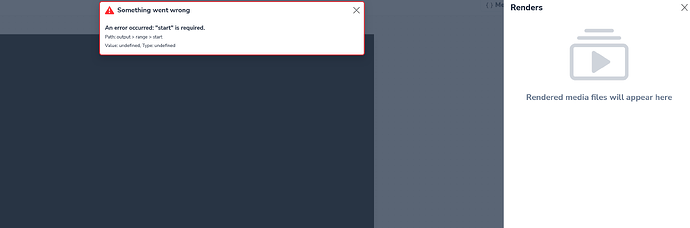Hi, i am unable to render regardless if I put a start time in or not.
I seem to be getting the same start error when trying via api. Here is the error
Raw response for the API
Status code 400
{“success”:true,“message”:“Bad Request”,“response”:{“error”:{“name”:“ValidationError”,“details”:[{“message”:“"start" is required”,“path”:[“output”,“range”,“start”],“type”:“any.required”,“context”:{“key”:“start”,“label”:“start”}}]}}}
Here is the api
{
“id”: “4faf3775-ee65-4278-bfed-60d7b6eaa836”,
“merge”: [
{
“find”: “ADDRESS1”,
“replace”: “”
},
{
“find”: “IMAGE_1”,
“replace”: “”
},
{
“find”: “IMAGE_2”,
“replace”: “”
},
{
“find”: “IMAGE_3”,
“replace”: “”
},
{
“find”: “IMAGE_4”,
“replace”: “”
},
{
“find”: “IMAGE_5”,
“replace”: “”
},
{
“find”: “AGENT_PICTURE”,
“replace”: “”
},
{
“find”: “AGENT_NAME”,
“replace”: “”
},
{
“find”: “AGENT_EMAIL”,
“replace”: “”
},
{
“find”: “AGENCY_LOGO”,
“replace”: “<broker_logo>”
},
{
“find”: “ADDRESS2”,
“replace”: “”
},
{
“find”: “AGENT_BROKER”,
“replace”: “”
},
{
“find”: “AGENT_PHONE”,
“replace”: “”
},
{
“find”: “AUDIO”,
“replace”: “”
}
]
}
Hi @jeffmccutcheon.
Including a start time in range resolves this issue.
Here’s a Loom video demonstrating how to add a range in shotstack studio.