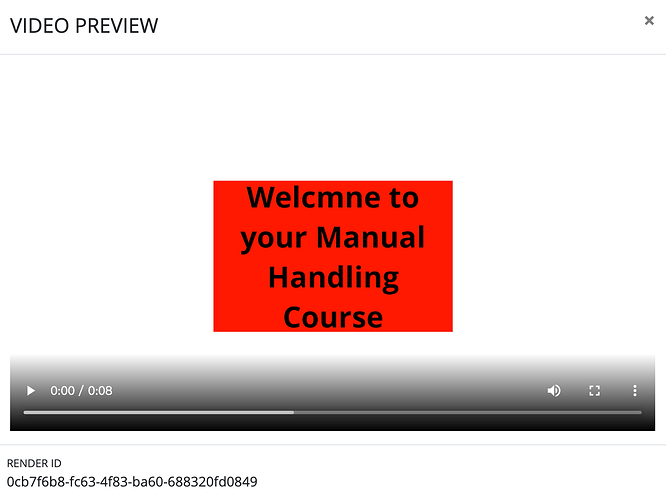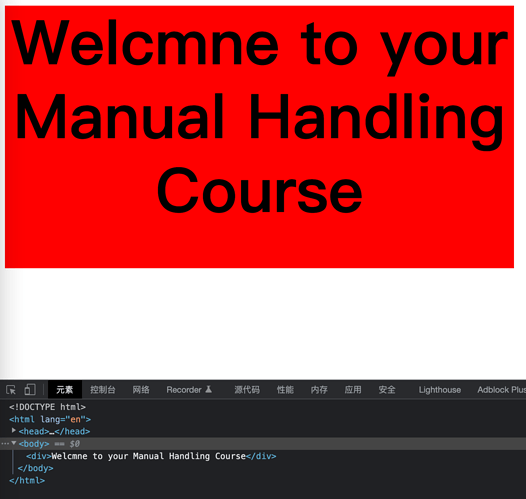Shotstack Rendering
Input Dtata:
{
"timeline": {
"background": "#ffffff",
"tracks": [
{
"clips": [
{
"asset": {
"type": "html",
"html": "<div>Welcmne to your Manual Handling Course</div>",
"css": "div { background: red; font-size: 87px;color: #000000;font-weight: bold;font-style: normal;text-decoration: none;text-align: center;width: 720px;height: 371.39333333333326px;line-height: 104.39999999999999px;}",
"width": 720.0,
"height": 450
},
"start": 0.0,
"length": 8.760000000000002,
"scale": 1.0,
"position": "center",
"offset": {
"x": 0.0003,
"y": -0.0182
},
"transform": {
"rotate": {
"angle": 0.0
}
}
}
]
}
],
"fonts": [
{
"src": "https://cdn.jsdelivr.net/npm/@expo-google-fonts/noto-sans-sc@0.2.2/NotoSansSC_400Regular.ttf"
}
],
"cache": false
},
"output": {
"format": "mp4",
"size": {
"width": 1920,
"height": 1080
},
"aspectRatio": "16:9",
"thumbnail": {
"capture": 1,
"scale": 0.5
}
}
}
Result
HTML Rendering
Pure HTML
<!DOCTYPE html>
<html lang="en">
<head>
<meta charset="UTF-8">
<meta http-equiv="X-UA-Compatible" content="IE=edge">
<meta name="viewport" content="width=device-width, initial-scale=1.0">
<title>Document</title>
<style>
@font-face {
font-family: "NotoSansSC";
src: url(https://cdn.jsdelivr.net/npm/@expo-google-fonts/noto-sans-sc@0.2.2/NotoSansSC_400Regular.ttf) format("truetype");
}
div { background: red; font-size: 87px;color: #000000;font-weight: bold;font-style: normal;text-decoration: none;text-align: center;width: 720px;height: 371.39333333333326px;line-height: 104.39999999999999px;}
</style>
</head>
<body>
<div>Welcmne to your Manual Handling Course</div>
</body>
</html>
Lane
3
@dazzatron Could you help with this? We got the same issue. 
There are a few things to consider here. First of all we only support a full subset of HTML (see here: HTML Support | Shotstack Documentation).
You also can’t use a div and give it a width and height. But what you can do is give the bounding box a background color.
So instead you can do this for the asset:
"asset": {
"type": "html",
"html": "<p>Welcome to your Manual Handling Course</p>",
"css": "p { font-family: 'Noto Sans SC'; font-size: 87px; color: #000000; font-weight: bold; line-height: 104.39999999999999; }",
"width": 720,
"height": 370,
"background": "#FF0000",
"position": "top"
}
That should get you pretty close to what you are trying to achieve and give you the red box you want.
2 Likes