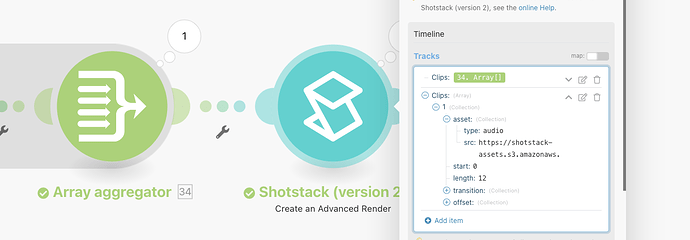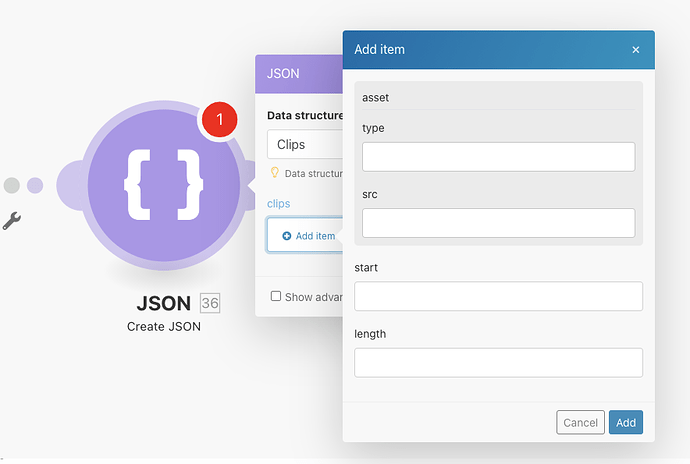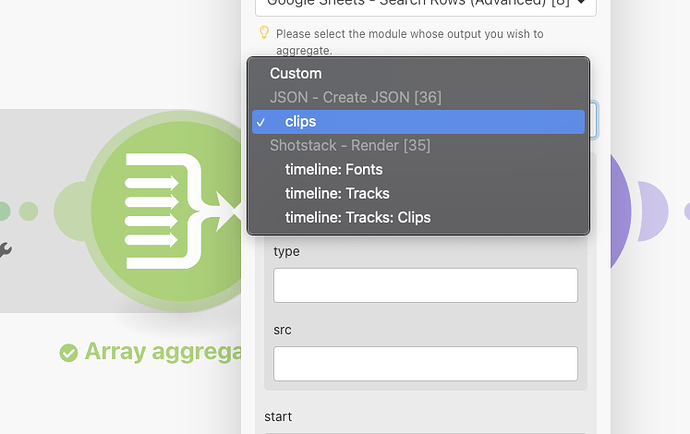Hi @jbelt40,
You’re taking the right approach. The array aggregator module creates a data model of the tracks or clips array you use in the Render module. However, unfilled properties are saved as null values which aren’t accepted by our API. The way I resolved this in the article was by using the JSON module to build a data model specific to only the values that were to be filled in.
New Integromat App
This has been fixed in the next Integromat release which you can get access to using this link. This new version of our Integromat integration should become public any day now.
This uses the Create an Advanced Render module and you can access my test blueprint below, which uses your spreadsheet and adds a track with an audio clip:
jbelt40-blueprint.json (85.1 KB)
Old Integromat App
If you want to continue using the old module you can still make it work by first building the JSON module to build the correct data model:
And then assign that particular model to the array aggregator module:
I suggest you use the new Integromat module as it’s a lot simpler.