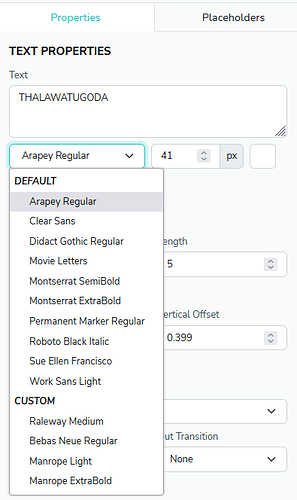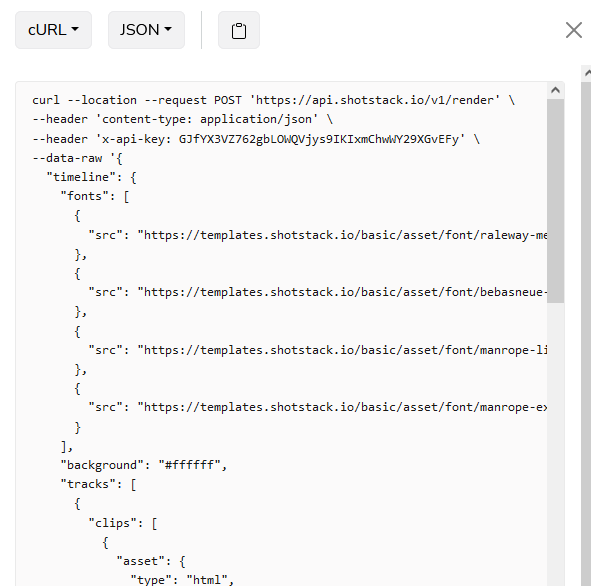I Want to know can we add new text fonts, can we change text color, and can we add text animations
Yes, you can do this. A quick and easy way to set this up is via the dashboard Studio editor in the dashboard. In the editor you can add a font in the settings tab like this:
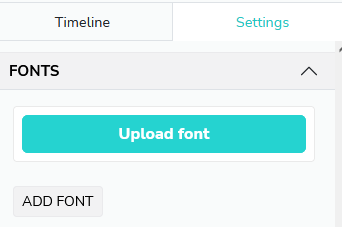
Add a text asset on the timeline tab:
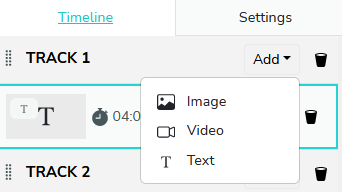
You can then edit the font properties in the text edit panel, the dropdown includes the custom fonts:
Note that custom fonts might not show up immediately in the preview.
There are also some simple transition effects to animate the text in to place:
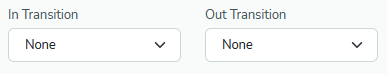
Once done, save the video and you can get the JSON from the JSON view in the bottom status bar:
![]()
Copy the JSON or you can also use the code snippet tool, the icon next to the render button:
If you want to know more about the way fonts work and do everything via JSON and the API have a look at this guide: Create videos using HTML and custom fonts — Shotstack
Thanks for your help
what about text color and animations?
The white box next to the font size is a colour picker, it is white, so it’s hard to see.
We don;t have any actual text animations where the letters get animated if that is what you mean. But you can use the transitions to make the text animate in to place.