Hi guys.
I have been testing the Studio application. As far as it goes it looks and works pretty good, thumbs up!
I only have one problem. The merge files I can’t get them to work correctly. The fields are not being substituted. I enclose the parameters in double brackets but it still doesn’t seem to work for me. Am I missing something? Thanks in advance.
Hi,
We are working on this feature as we speak. Right now you can manage merge fields and apply them to a text element. First set up your merge fields with test values in the settings tab like this:
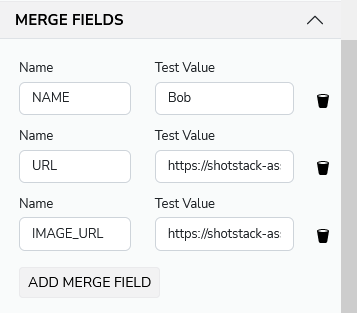
Then in a Text element you can use placeholder curly brackets like this by just typing them in:
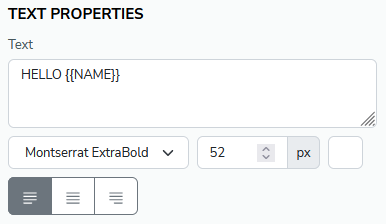
In the preview you will still see HELLO {{NAME}} but when you click render, it will be merged with the actual data.
We are currently working on source URL’s and other parameters and then we will work on the preview to use the substitute test values. We hope to have this available in a couple of weeks.
It is also possible to toggle to the JSON view and manually configure the JSON:
![]()
When you return to the editor view the preview most likely won’t display correctly. Hitting the Render button should give you what you want though.