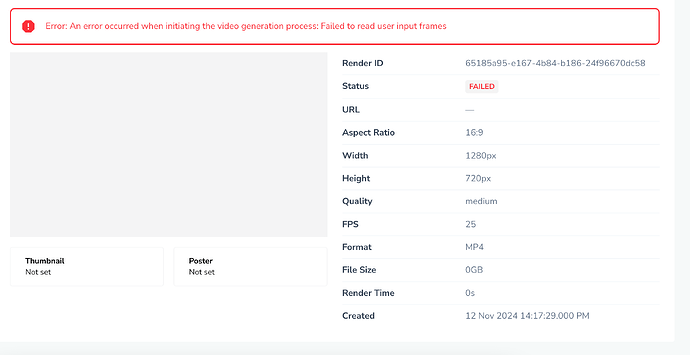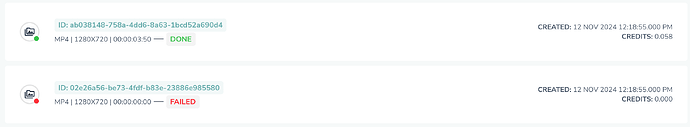Current State: Our video generation is completed in two stages, with each stage involving a separate API call to Shotstack:
- We use the “image-to-video” module to process each individual image.
- We then stitch these videos together with transitions using the “video” type.
The images themselves are stored in S3, and we generate time-based URLs that stay active for one hour.
Observation: While most of the time the image-to-video module processes and renders successfully, every once in a while we encounter errors indicating that an image is not accessible. This issue appears intermittently, not due to URL expiration, as the URLs remain valid for an hour from generation, and we use the same url to show a preview before passing it to shotstack.
Questions:
- What’s the maximum image resolution that the image-to-video module can support ?
- How many maximum image-to-video can be run in parallel?
- Do we lose quality when we stitch individual image-to-video renders compared to a single template consisting of multiple image-to-video ?