Hello,
On many occasions, one sound ends before the next begins, and a strange noise can be heard.
“id”: “44066f60-efae-4b6a-a4b4-a38f14826277”
Seconds 22-23
Has anyone had a similar problem?
Hello,
On many occasions, one sound ends before the next begins, and a strange noise can be heard.
“id”: “44066f60-efae-4b6a-a4b4-a38f14826277”
Seconds 22-23
Has anyone had a similar problem?
The stuttering sound normally occurs when the length to play an asset exceeds the actual duration of the file.
I checked the JSON for your video and can see that you have a file called: http://app.aayaat.net/storage/qiraats/038029.mp3, and it is set to play for a length of 17 seconds.
I checked the file using our probe endpoint like this:
https://api.shotstack.io/v1/probe/http%3A%2F%2Fapp.aayaat.net%2Fstorage%2Fqiraats%2F038029.mp3
I can see that the actual file duration is 16.457143.
By setting the length in the JSON to 16.45, the audio plays correctly.
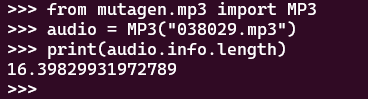
length : 16.39
Seconds 22-23
Still, there is noise!!
if length : 16.30
I think It is acceptable.
Can the duration of the sound be corrected by trial and error?
I really need a solution that doesn’t have noise in between the video’s audio.
Anyone interested in answering?
I looked up your render and used the JSON to create the video below:
But I can’t really detect an issue.
But yes, you can use trial and error but you should not have a length that is longer than the duration of the actual source video file.
Another workaround might be to ensure that you have 1 - 2 seconds of silence at the end of your audio clips, then the length will be a bit more forgiving.
I asked this question about 8 days ago
After a week of trial and error, we decided to add a second of silence to the end of the sound.
And you offer this solution now?
Couldn’t you have mentioned this eight days ago?
Or you would have answered me with this solution sooner …
I’m having same issue but if it make it the length of the audio it cuts it short since I am using multiple audio files. Weird thing is that it didn’t happen on like my first 10 videos.
@support1 can you provide the IDs of the render tasks or templates? One that has no issue and one with the issue would be great. Or can you provide a JSON example of the issue.
51bdae89-0482-49bc-92fc-23533d53eb81 here is one. Is there a way to pull up JSON on studio with render ID?
Been workin this issue all day still no fix. My original renders when i first started didn’t have this issue. I found one of my old video on phone from first renders.
From what you explained above I tried adjusting length of audio but didn’t help it appears the sound is appended to the front end of the audio. So first audio clip at 0 makes the static noise and all rest follow.
When I do a single audio clip still appends the statis to the front end of clip.
I added JSON to studio and sound is not duplicated via studio preview but it comes back upon render.
Got it, trimming Audio by .1 fixes issue