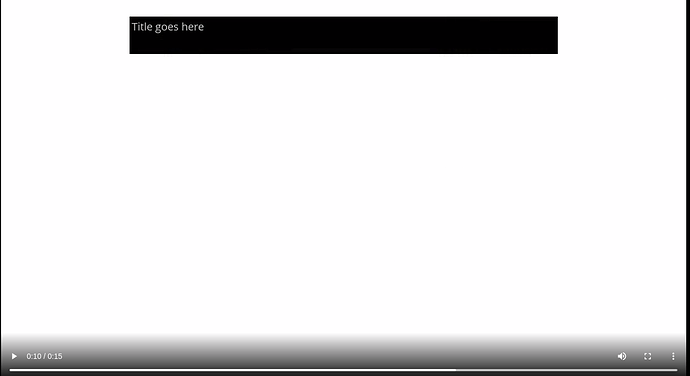Hi @dazzatron, @lucas.spielberg,
I am in need of some urgent help.
I am trying to add a title over each slide of the video by using the HTML asset and use of tracks. However the text does not stay on as expected, instead it vanishes and emerges with the the slide.
as shown below
generated video url:
https://shotstack-api-stage-output.s3-ap-southeast-2.amazonaws.com/s7rhxcmtua/c8f1e99f-a7fb-4b79-8e09-84c71a3cdb1f.mp4
and I am using the following json
{
"timeline": {
"background": "#FFFFFF",
"fonts": [
{
"src": "https://shotstack-assets.s3-ap-southeast-2.amazonaws.com/fonts/OpenSans-Regular.ttf"
}
],
"tracks": [
{
"clips": [
{
"asset": {
"type": "image",
"src": "http://3.12.92.138/api/tour/branding/16345549012054.jpeg/branding-image"
},
"start": 0,
"length": 5,
"transition": {
"in": "fade",
"out": "fade"
}
},
{
"asset": {
"type": "image",
"src": "http://3.12.92.138/api/tour/media/bcb76dc5-25ae-4099-84b5-ad9a58bfe28e/16341903067732-converted-png.png/product-image?t=1635147429"
},
"start": 5,
"length": 5,
"transition": {
"in": "fade",
"out": "fade"
}
},
{
"asset": {
"type": "image",
"src": "http://3.12.92.138/api/tour/branding/16345549012054.jpeg/branding-image"
},
"start": 10,
"length": 5,
"transition": {
"in": "fade",
"out": "fade"
}
}
]
},
{
"clips": [
{
"asset": {
"type": "html",
"html": "<p>Title goes here</p>",
"css": "p { font-family: 'Open Sans'; color: #cccccc; font-size: 20px; text-align: left; } b { color: #000000; font-weight: normal; } u { color: #e784ff; text-decoration: none; }",
"width": 800,
"height": 70,
"background": "#000000",
"position": "topLeft"
},
"start": 5,
"length": 5,
"offset": {
"y": 0.4
}
}
]
}
]
},
"output": {
"format": "mp4",
"resolution": "hd"
},
"callback": "http://api-bcfloor.local/api/tour/project/bcb76dc5-25ae-4099-84b5-ad9a58bfe28e/call-back-from-shotstack"
}
any help to resolve this is much appreciated
thank you