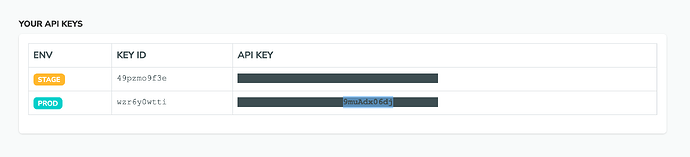We are using Shotstack API to merge 2 videos, but there is a “Shotstack” watermark logo being seen in the video. So how can we remove that watermark?
The appearance of a Shotstack watermark on your videos typically indicates that you’ve exceeded your allocated credit limit on a Free plan or you’re currently using the sandbox environment of the Shotstack API.
To resolve this and remove the watermark, you can do one of the following:
-
Use the production environment: The sandbox environment automatically applies a watermark to all videos. Switching to the production environment will eliminate the watermark. Note that the Free plan provides you with 20 credits per month, which might be sufficient for your use case.
-
Upgrade your plan: You can consider upgrading your plan to increase your credit limit and hence avoid exceeding it. Details on the various plans and their corresponding pricing can be found at Shotstack Pricing. After upgrading your plan, the Shotstack watermark will not be applied to your future videos inside of the production environment.
To transition from the sandbox environment to the production environment, you’ll need to:
a. Change the API URL you are using
b. Use your production API key
Here’s a step-by-step guide for both:
Change API URL
Your current sandbox URL likely looks like this: https://api.shotstack.io/v1/render
To switch to the production environment, you should modify this URL to: https://api.shotstack.io/v1/render
Use your production API key
Your unique production API key can be obtained from your Shotstack Dashboard. This key should be included in your request header with the x-api-key parameter. The following image provides an example of where you can find your production API key:
Please ensure that both changes are made in your API requests to successfully transition to the production environment and remove the watermark from your videos.
We have upgraded our account and switched to our production API keys, but we are still seeing the watermark on our rendered videos (in addition to glitches with the video itself (audio continues but video does not transition, low quality, etc.), which we assume may be due to the sandbox). Is there something we need to do to formalize the shift from sandbox to prod?
Hi @paige . The free version includes a watermark. can you verify if you’re using V1 instead of the stage version?
If you provide your owner ID, we can examine it on our end.