Having an issue in that I can’t edit the title in the Shotstack editor. Can click in the box to edit but can’t type anything. Anyone else having this issue and any fix?
If you are using the title asset in the JSON and trying to edit it in the editor, it is not supported. The title asset is in fact deprecated and will be removed some time in the future.
If you want to add text in the editor and edit the preview, the best thing to do is add the text box from the tracks section in the timeline. The image below shows the track, click on the T to add text:
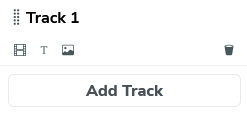
Under the hood this uses the HTML asset in the JSON but to ensure you can edit it as text in the editor it is better to stick to the editor.
The same thing happens to me. The name of the file / template cannot be edited. If I create a new one it remains “untitled”, input text not working. I guess it went away in the last update. I hope they can fix it soon.
OK, I see what you mean now. This looks like a bug, we’ll get on it straight away.
This is now resolved.