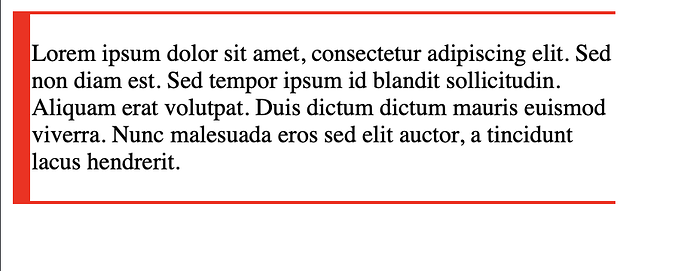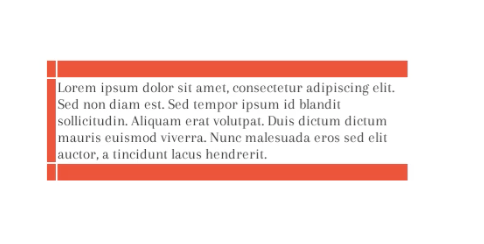Hi Shotstack Team,
I’m trying to generate text with transparent background and red border in my video, Please see example below.
{
"timeline": {
"background": "#000000",
"tracks": [
{
"clips": [
{
"asset": {
"type": "html",
"width": 670,
"height": 663,
"html": "<table border='0' width='1000'><tr><td bgcolor='#FF0000' height='10' width='10'></td><td bgcolor='#FF0000' height='10' width='990'></td></tr><tr><td bgcolor='#FF0000' width='10'></td><td width='990'><p>Lorem ipsum dolor sit amet, consectetur adipiscing elit. Sed non diam est. Sed tempor ipsum id blandit sollicitudin. Aliquam erat volutpat. Duis dictum dictum mauris euismod viverra. Nunc malesuada eros sed elit auctor, a tincidunt lacus hendrerit.</p></td></tr><tr><td bgcolor='#FF0000' height='10' width='10'></td><td bgcolor='#FF0000' height='10' width='990'></td></tr></table>",
"css": "table {border-style: none; border-collapse: collapse} p {color: #FFFF00}"
},
"fit": "none",
"scale": 1,
"offset": {
"x": -0.025,
"y": 0.063
},
"position": "center",
"transition": {
"in": "fade",
"out": "fade"
},
"start": 0.04,
"length": 1.5
}
]
}
]
},
"output": {
"format": "mp4",
"size": {
"width": 1080,
"height": 1920
},
"quality": "high",
"scaleTo": "mobile",
"fps": 30
}
}
According to API documentation border-collapse: collapse should work for table as well as border-style: none. I would expect to see solid red frame in the output video, but still see borders between cells. Is it a bug? Is there any available workaround?
Thanks in advance!