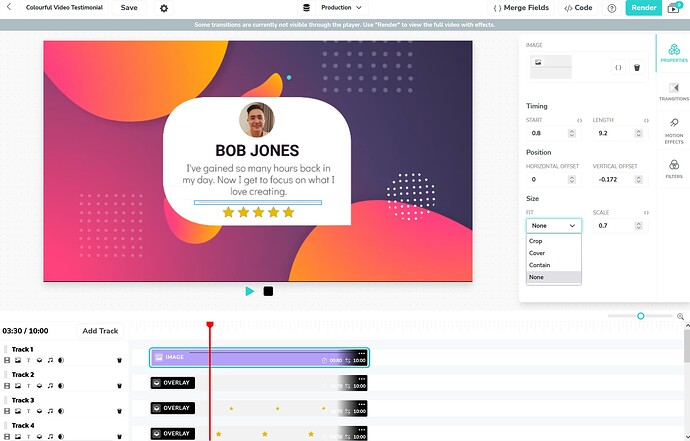I keep getting this error ‘A download or rendering timeout’ and I am using one of the tempaltes given in the examples for my renders.
For example my most recent render failed ‘e8932178-709f-4188-b28c-6f2842b34bda’
Can someone from support help me diagnose what the issue is so that I could fix it?
Thanks
Kamal
Hi Kamal,
I checked your render and the template and can see there is a small bug/inefficiency in there. A bug we are aware of and fixing very soon. The issue is how we scale wide and thin assets when the fit: crop setting is set.
I have edited the source template to fix the issue, but because you have now saved a copy to your own account you would need to edit the template.
In the template, find and select the narrow vertical line, then adjust the fit to none and set a scale, 0.7 looks about right:
You could also edit the JSON directly, it is the first track > clip > asset and would have fit set to none and scale 0.7 like this:
"clips": [
{
"asset": {
"type": "image",
"src": "https://shotstack-ingest-api-v1-sources.s3.ap-southeast-2.amazonaws.com/zfe0a140fc/zzy9cdqt-3f7u-ea3q-zdix-2li3xi4sn3wc/source.png"
},
"offset": {
"x": 0,
"y": -0.172
},
"position": "center",
"transition": {
"in": "wipeRight"
},
"start": 0.8,
"length": 9.2,
"fit": "none",
"scale": 0.7
}
]
In the mean time, template fix is being deployed and underlying fix on the road map to be fixed.