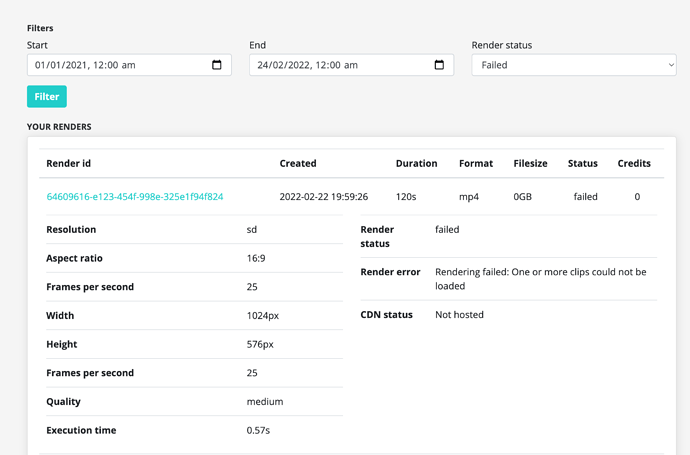I have some render failures and I would like to know the reason, but I was not able to find on the UI.
Hi @bruno,
The renders page should give you a basic render error if the render failed like the following:
The dashboard doesn’t provide you with the JSON of your request, but this can be retrieved by polling your render:
curl -X GET \
-H "Content-Type: application/json" \
-H "x-api-key: ptmpOiyKgGYMnnONwvXH7FHzDGOazrIjaEDUS7Cf" \
https://api.shotstack.io/v1/render/64609616-e123-454f-998e-325e1f94f824?timeline=true
With the above response being:
{
"success": true,
"message": "OK",
"response": {
"id": "64609616-e123-454f-998e-325e1f94f824",
"owner": "gazk9hycb0",
"plan": "enterprise",
"status": "failed",
"error": "Rendering failed: One or more clips could not be loaded",
"duration": 120,
"billable": 120,
"renderTime": 574.09,
"data": {
"output": {
"format": "mp4",
"resolution": "sd"
},
"timeline": {
"background": "#000000",
"tracks": [{
"clips": [{
"asset": {
"type": "video",
"volume": 0.2,
"src": "https://www.youtube.com/watch?v=fLeJJPxua3E"
},
"start": 0,
"length": 120
}]
}]
}
},
"created": "2022-02-22T08:59:26.742Z",
"updated": "2022-02-22T08:59:28.333Z"
}
}
In the above example it appears I used a direct link to a YouTube page.