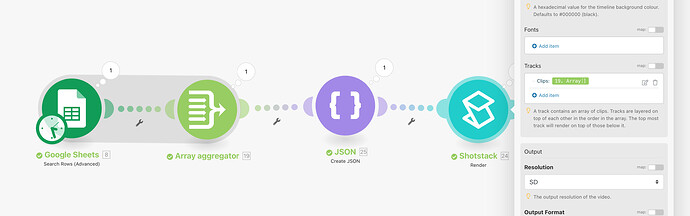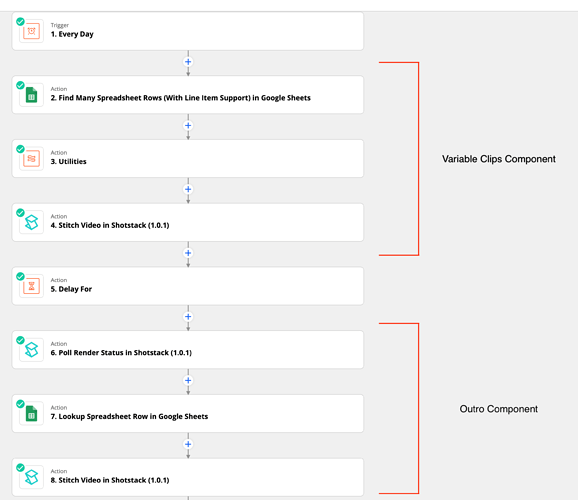I can see three potential solutions here. One is straight via the API using the Node.js SDK which I’ll include for completeness sake, one via Integromat, and one via Zapier.
All build the same video with two different sets of interview questions and answers.
Node.js SDK
const Shotstack = require('shotstack-sdk');
const defaultClient = Shotstack.ApiClient.instance;
const DeveloperKey = defaultClient.authentications['DeveloperKey'];
const api = new Shotstack.EditApi();
let apiUrl = 'https://api.shotstack.io/v1';
defaultClient.basePath = apiUrl;
DeveloperKey.apiKey = 'YOUR_KEY';
// Assuming that intro and outro are the same
const introVideoSrc = 'https://cdn.shotstack.io/au/v1/gazk9hycb0/6cbe13c3-4975-4de1-b20e-63150dda90d1.mp4';
const outroVideoSrc = 'https://cdn.shotstack.io/au/v1/gazk9hycb0/2d984358-658d-45a4-a741-84ed1fc5f84d.mp4';
// This can be a variable number of interview clips
const interviewQuestions = [
{
'question': 'https://cdn.shotstack.io/au/v1/gazk9hycb0/d1c4dfe9-0a54-4d62-aca4-ac94869ce1f0.mp4',
'answer': 'https://cdn.shotstack.io/au/v1/gazk9hycb0/b368eac3-e24e-45fe-9ab0-7c0a0a25c137.mp4'
},
{
'question': 'https://cdn.shotstack.io/au/v1/gazk9hycb0/60f54caa-9054-4fcf-8459-9f5b0cdec5f7.mp4',
'answer': 'https://cdn.shotstack.io/au/v1/gazk9hycb0/8afba3da-5799-45e8-adfe-168b9c8f9441.mp4'
}
]
let clips = [];
let start = 0;
const length = 3;
// Create intro clip
let introAsset = new Shotstack.VideoAsset;
introAsset.setSrc(introVideoSrc);
let introClip = new Shotstack.Clip;
introClip
.setAsset(introAsset)
.setStart(start)
.setLength(length)
clips.push(introClip);
start += length;
// Generate clips
interviewQuestions.forEach((interviewQuestion) => {
let questionAsset = new Shotstack.VideoAsset;
questionAsset.setSrc(interviewQuestion.question);
let answerAsset = new Shotstack.VideoAsset;
answerAsset.setSrc(interviewQuestion.answer);
let questionClip = new Shotstack.Clip;
questionClip
.setAsset(questionAsset)
.setStart(start)
.setLength(length)
clips.push(questionClip);
start += length;
let answerClip = new Shotstack.Clip;
answerClip
.setAsset(answerAsset)
.setStart(start)
.setLength(length)
clips.push(answerClip);
start += length;
});
// Create outro clip
let outroAsset = new Shotstack.VideoAsset;
outroAsset.setSrc(outroVideoSrc);
let outroClip = new Shotstack.Clip;
outroClip
.setAsset(outroAsset)
.setStart(start)
.setLength(length)
clips.push(outroClip);
// Put the video together
let track = new Shotstack.Track;
track.setClips(clips);
let timeline = new Shotstack.Timeline;
timeline
.setBackground('#000000')
.setTracks([track]);
let output = new Shotstack.Output;
output
.setFormat('mp4')
.setResolution('hd')
let edit = new Shotstack.Edit;
edit
.setTimeline(timeline)
.setOutput(output);
// Render the video
api.postRender(edit).then((data) => {
let message = data.response.message;
let id = data.response.id
console.log(message + '\n');
console.log('>> Render successfully completed with id: ' + id);
}, (error) => {
console.error('Request failed: ', error);
process.exit(1);
});
Integromat
To process a variable amount of clips you will have to add the JSON to the Shotstack module using the array aggregator module. The following example extracts a range of variables from a Google Sheet, creates an array out of that data that’s in the same format as what the API expects (I added a Create JSON module to the blueprint to make this easier). Subsequently that array is mapped to the Clips object inside the Shotstack Render module.
You could only do this for the variable question/answer clips, and add the intro and outro directly into the module if you expect these to stay static.
I haven’t added transitions as a variable component, but you could make this dynamic for every asset.
You can copy the Google Sheet template here, and use the below blueprint to import it straight into your Integromat scenario.
variable-clips.json (82.1 KB)
Zapier
Zapier (more on Zapier here) follows a lot of the logic from this Learn article and uses the same Google Sheet template as the above Integromat example. It would have been the easiest if it wasn’t for the outro.
The only module that you need is the stitch module where you set it up for the maximum amount of question/answer sets you’re expecting. In the case you are sending less than the maximum amount of clips you set the Zap up for it’ll go on and ignore those ones not filled in.
Once you have stitched together your intro and interview questions/answers you wait for the render to complete, and then repeat the process for the outro.
The Zapier stitch module doesn’t yet take transitions but that functionality is planned for the full release.